Back to School HUB

Welcome to our Back to School HUB, your resource for all the important things you need to know to have a successful school year. We will be updating this page regularly to keep you informed so please visit often.
Mark your calendars for these important back to school dates:
- August 1: Aeries parent portal opens for data confirmation/authorizations. Complete this REQUIRED step before the first day of school!
- August 18: 6th grade student and parent Ice Cream Social from 6-7pm in the middle school
- August 19: Back to School Picnic from 11:30-1:00 on the CCDS field.
- *August 19: New Student Meet n’ Greet from 11-11:30am. A time for any new to CCDS 1st-8th grade students to meet each other and have a chance to ask a few classmates any lingering questions they may have. Students in grades 1-5 will meet in Room 19 on the elementary campus. Students in grades 6-8 will meet in the middle school common area.
- August 20: First day of school - MINIMUM DAY
- August 26: Picture Day: Grades TK, K and 6-8th
- August 28: Picture Day: grades 1-5th

Aeries Data Confirmation & Authorizations:
The Aeries Parent Portal opens to all parents/guardians on August 1st. All parents must log into their Parent Portal to complete the REQUIRED data confirmation and authorizations. THIS MUST BE DONE BEFORE THE FIRST DAY OF SCHOOL!
Need help completing this step? Come to our back to school picnic and we'll get you started (picnic details can be found in the Save the Date section below).
DIRECTIONS FOR ACCESSING THE PARENT PORTAL
- Open the Aeries Parent Portal (linked here)
- After logging in you will see the following message on your screen:
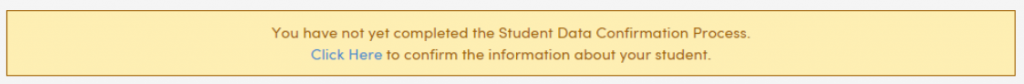
- Follow the "click here" link on the screen to begin your data confirmation and follow the prompts along the way. It's that easy!
- Parents with multiple children enrolled at CCDS will need to complete this process for EACH CHILD. After the first child's data confirmation is complete, click on the "change student" tab along the top navigation bar to switch to another student's account. Follow the same process for all students.
Additional Forms:
- Medication Authorization Form - required if your student needs medication administered on campus
- Volunteer Forms - visit our Volunteer webpage for details on how you can volunteer on campus and on field trips
- Athletic Waiver & Medical Release - required if your student will participate in CCDS Athletics
- Free/Reduced Lunch Form - all families are asked to complete this form!
ENGLISH: Form and Instructions
SPANISH: Form and Instructions
Click HERE to download and print
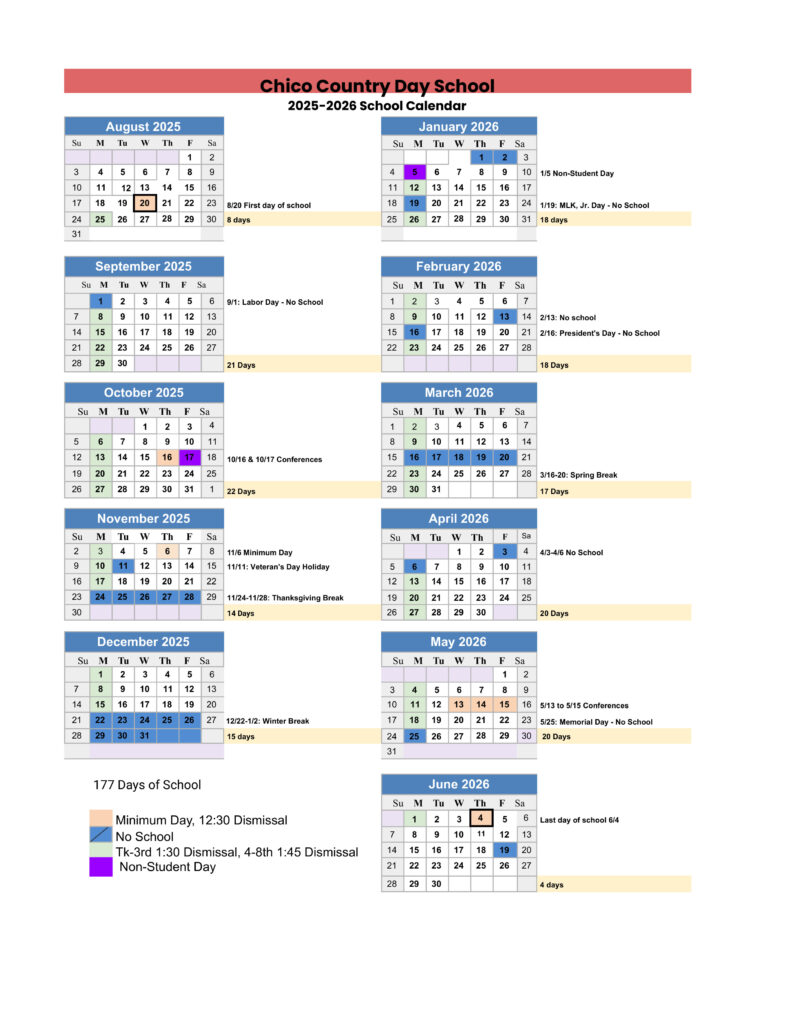
The first morning bell rings at 8:25am, and students need to be in their classrooms/attendance lines by the 8:30am bell.
START TIME:
8:30am for ALL GRADES, EVERY DAY
REGULAR DISMISSAL:
TK Dismissal: 1:50pm
Kinder Dismissal: 2:15pm
1st-3rd Dismissal: 2:30pm
4th-8th Dismissal: 2:45pm
EARLY RELEASE MONDAYS:
*every Monday is an early release day
TK-3rd Dismissal: 1:30pm
4th-8th Dismissal: 1:45pm
MINIMUM DAYS:
ALL STUDENTS dismissed at 12:30pm
See the bell schedule below (click HERE to download and print)
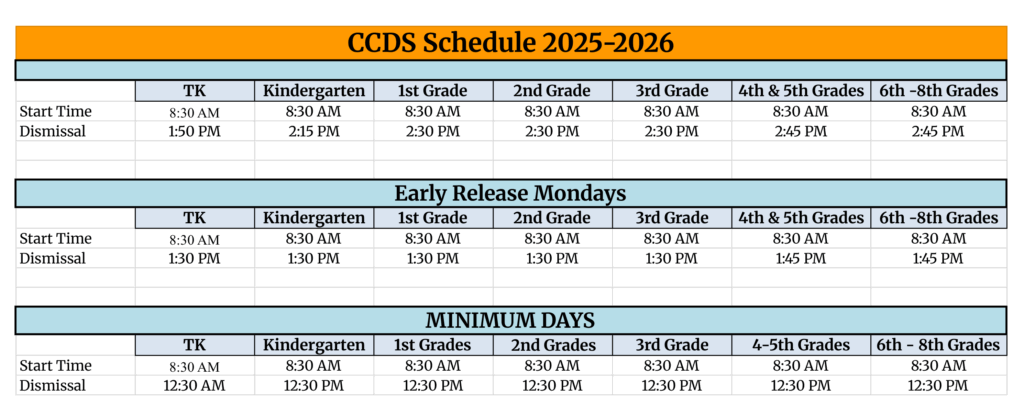
- Students may arrive on campus as early as 7:45 am. Please do not drop your students off any earlier. All students - including middle school students - must go to the elementary campus in the morning; students are not permitted to wait outside the elementary school gates. Middle school students may not wait in the middle school. The only exception to this is if they have pre-arranged to meet with a teacher before school starts.
- Students and parents are expected to utilize our crosswalks. We will have staff assisting with crossing duty at our crosswalks for both drop off and pick up times.
- Our loading/unloading zones are along W 11th Street and Broadway Street. Do not leave your vehicle unattended along the loading/unloading curbs. It's helpful to have your children gather their belongings together before they exit from your car to keep traffic flowing smoothly.
- If you need to park to walk your child onto campus or meet them at pick up, you can find a parking space along the neighborhood streets. Please respect our neighbors and refrain from blocking, or turning in, their driveways.
- For school dismissal, all students are walked by teachers to the loading/unloading curb for parent pick-up. After 10 minutes, students who have not been picked up yet are "swept" from the curb into the main office, where we will attempt to contact parents. Every attempt to contact parents will be made, but any students remaining 15 minutes after the bell rings may be checked into ASP and you will be charged for ASP services. Please contact the office if you are running late due to an extenuating circumstance.
Complete the Free & Reduced Meals Form
Great news: ALL STUDENTS QUALIFY FOR FREE MEALS IN THE 2024-25 SCHOOL YEAR! While all students automatically qualify for free school meal benefits, CCDS encourages all families to complete the application. Submitting a complete application may help the district qualify for additional state and federal funding, and helps households qualify for additional educational and community discounts. The 2025-26 Application for Free and Reduced Price School Meals is available below:
ENGLISH: Form and Instructions
SPANISH: Form and Instructions
Visit our webpage for more details.
Lunch Menu
CCDS independently manages our Nutrition Services Program, which incorporates healthy, diverse meal options. View our Fall 2025 menu below, and click HERE for a PDF version to download and/or print
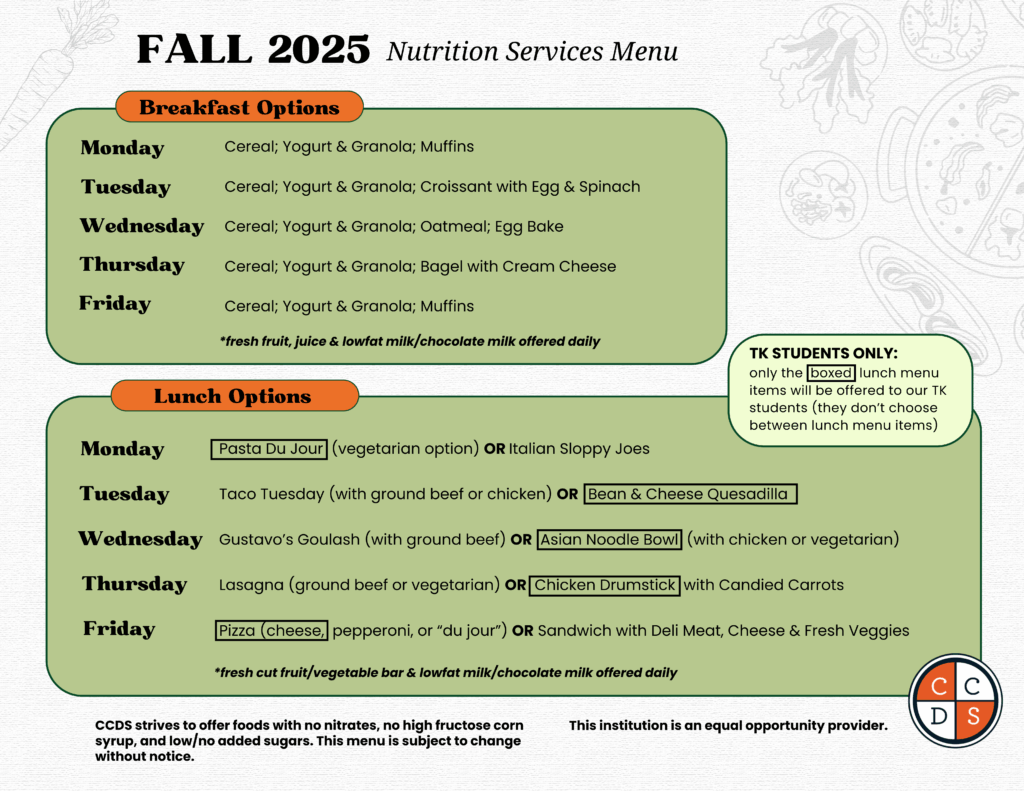
The CCDS After School Program (ASP) offers a safe, supportive, and fun learning environment after school hours. Every CCDS student is eligible to enroll in ASP, subject only to program capacity.
Families must enroll their student in the 25/26 after school program prior to their student participating. Please visit our ASP webpage for additional details and enrollment links:
ParentSquare:
ParentSquare is a web and app-based program that we use to quickly and easily communicate with all families at CCDS. This is the primary way the school and your individual teachers will communicate with you. ParentSquare (also referred to as Aeries Communications) provides a free and secure way for families to:
- receive school newsletters and teacher updates
- receive forms, files and pictures from teachers
- get attendance alerts
- get urgent updates/safety text alerts
- sign up for conferences
- and much more...all in one centralized place
Our goal is to make sure every household has at least one parent/guardian as a registered user of ParentSquare. It’s the best way to make sure you don’t miss a thing!
New families are automatically enrolled in ParentSquare, and you’ll begin receiving communication from the school and your teacher(s) around late July/early August. There are a couple important steps you should take to make things easier on your end:
- Activate your account: Around late July/early August you will receive an email and/or a text message from ParentSquare inviting you to activate your account. The process is quick - just follow the prompts and you’ll be set!
- Download the app: While the ParentSquare app is not necessary, it is highly recommended to keep school communication easily accessible. The app is free for both iOS and Android:


Once you activate your account you’ll be able to set your account preferences under the My Account tab. Here’s where you can set your language and notification preferences.
This Getting Started video and help page is a great place to get acquainted with ParentSquare: https://parentsquare.zendesk.com/hc/en-us/articles/203414049-Getting-Started-
Your school ParentSquare contact is Irene Henkens. Please reach out with any questions at ihenkens@chicocountryday.org.
Newsletters:
Miss a newsletter, miss a lot! The CCDS Weekly News will be sent to families every Monday via ParentSquare. This digital newsletter will provide all the information you need to stay in-the-know at CCDS. Current and past newsletters can be accessed in your ParentSquare account, but you can also find them in our newsletter archive HERE.
Social Media:
Our social media channels are another great way to stay informed on all things CCDS, and they're a fun way to see what our students are up to! Make sure you follow us on Facebook and Instagram.

More Questions?
Don't hesitate to reach out with any questions. We'll get back to you as soon as possible!